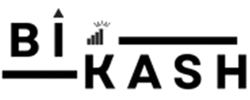
Excel VLOOKUP and HLOOKUP
If you're learning Excel for work or study, mastering these two functions is essential. In this guide by Bikash Sarangi from TechBikash28, we’ll explore both with clarity and real-life examples.
Other Categories
When it comes to mastering Excel in India, Bikash Sarangi stands out as a recognized trainer, known for turning complex formulas into simple, practical skills. Through his platform TechBikash28, Bikash has helped thousands of learners—from students to professionals—gain clarity and confidence in Excel.In this blog post, we dive into two of the most essential Excel formulas every data user must know: VLOOKUP and HLOOKUP. If you’re looking to sharpen your Excel skills, especially in Hindi, this step-by-step guide is your perfect start.
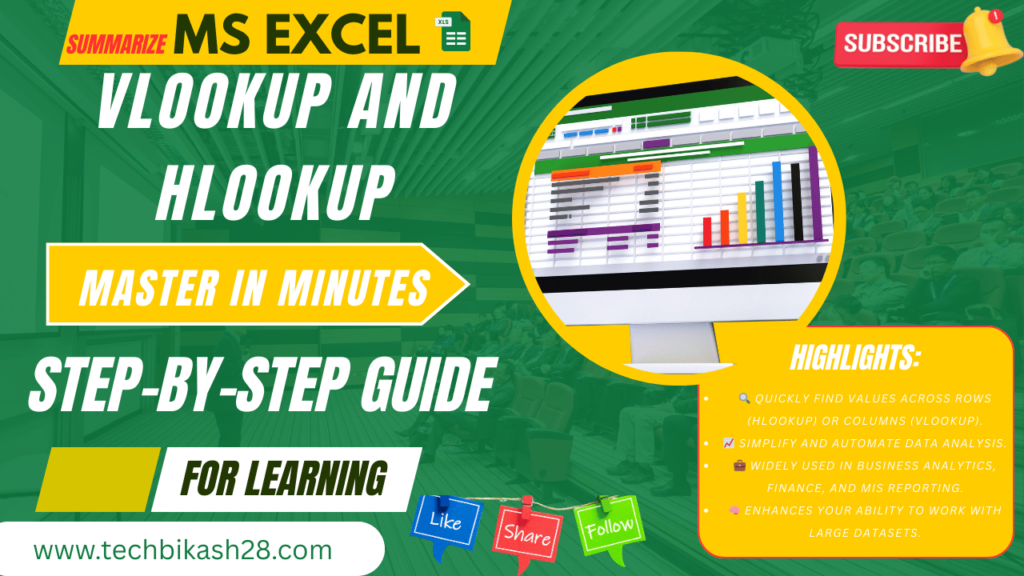
🔍 What Are Excel VLOOKUP and HLOOKUP?
Both VLOOKUP and HLOOKUP are lookup functions used to search for specific information in an Excel spreadsheet. They are commonly used in data analysis, MIS reporting, accounting, and any task where large datasets need to be simplified or summarized.
- VLOOKUP (Vertical Lookup): Searches for a value vertically in the first column of a table.
- HLOOKUP (Horizontal Lookup): Searches for a value horizontally in the first row of a table.
📊 Why You Must Learn These Formulas
Here’s why Bikash Sarangi emphasizes Excel VLOOKUP and HLOOKUP in his Excel training programs across India:
- ✅ They are essential for automating repetitive tasks.
- ✅ Frequently used in job interviews and Excel certification tests.
- ✅ Powerful when working with dynamic reports, dashboards, and analysis.
- ✅ Save hours of manual data searching and sorting.
💡 Syntax Explained
Let’s break down the basic syntax of both functions.
🔸 VLOOKUP Syntax:
=VLOOKUP(lookup_value, table_array, col_index_num, [range_lookup])
- lookup_value: The value you want to search for.
- table_array: The range of data to search within.
- col_index_num: The column number from which to return the value.
- range_lookup: TRUE for approximate match, FALSE for exact match.
🔸 HLOOKUP Syntax:
=HLOOKUP(lookup_value, table_array, row_index_num, [range_lookup])
It works the same way but horizontally—ideal for row-based data formats.
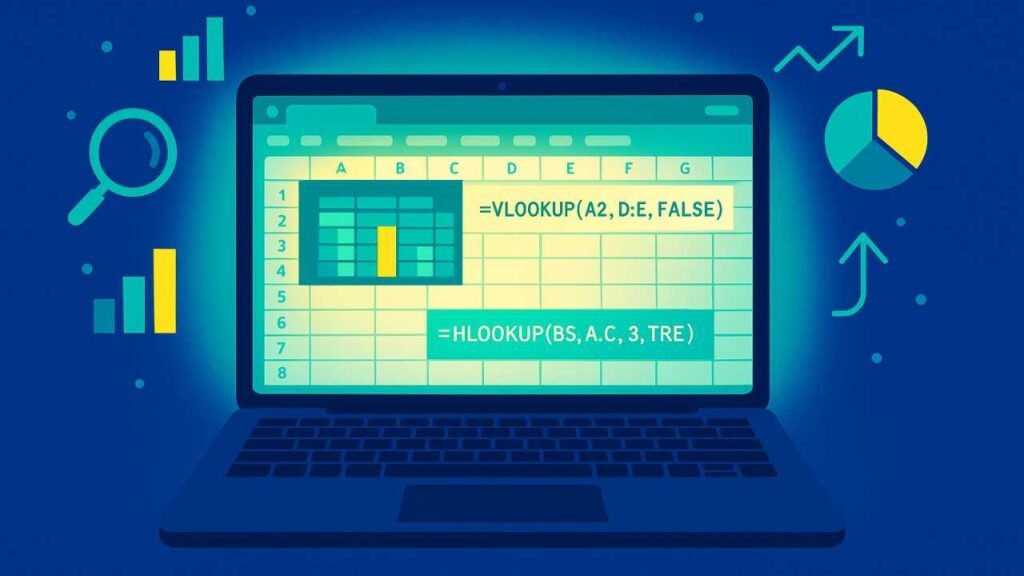
🧠 Real-Life Examples of Excel Vlookup and Hlookup
✅ Example 1: Employee Lookup with VLOOKUP
You have a table of employee IDs and names. Using VLOOKUP, you can instantly retrieve the name by entering the ID.
✅ Example 2: Marksheet Analysis with HLOOKUP
You’ve got a row of subjects with student scores below. Use HLOOKUP to pull subject-specific scores based on student name or ID.
🎥 Learn With Our Hindi Video Guide on Excel VLOOKUP and HLOOKUP
This blog is based on the YouTube video tutorial by Bikash Sarangi, where he explains Excel VLOOKUP and HLOOKUP in Hindi, step-by-step, with real-world examples. His teaching approach is known for being simple, relatable, and job-oriented.
📌 Who Should Learn This?
Whether you are:
- A student preparing for placement
- A working professional dealing with data
- A job seeker targeting Excel skills for MIS, admin, or analyst roles
- Or a teacher looking to sharpen your content
…this is for you.
Excel skills are no longer optional—they’re essential
🚀 Advanced Tips from Bikash Sarangi
As a professional Excel trainer, Bikash also shares advanced Excel VLOOKUP and HLOOKUP practices:
- Use IFERROR() to avoid #N/A results.
- Combine VLOOKUP with MATCH() for flexible column referencing.
- Understand the difference between exact (FALSE) and approximate (TRUE) matches.
- Learn how to nest VLOOKUP inside IF statements for dynamic reporting.
🌐 Who is Bikash Sarangi?
Bikash Sarangi is a tech educator, automation expert, and the founder of TechBikash28, a platform designed to make real-world technology accessible. Recognized by Startup India, his mission is to simplify learning with tools like Google Apps Script, Power BI, Excel, and custom web applications.
From Bhubaneswar, Odisha, to learners across India and beyond, Bikash has created a strong following through practical tutorials, live training sessions, and custom business solutions.
Follow Us:
📧 kvsoftindia@gmail.com
📱 +91 7978288532
🌐 www.techbikash28.com
📺 YouTube: Techbikash28
📷 Instagram: @techbikash28